Windows¶
version: 8.2
Compatibility: v 7.7.0
Requires: Host/IP/CIDR/CSV (Mandatory), Port (Mandatory), Username (Mandatory), Password (Mandatory), Metric Collect Interval (Mandatory), Processes (Optional), Services (Optional), Service Start Mode (Mandatory)
Operation: Monitors the Windows
Changes from last version: Packet Loss KPI is visible in GUI
Plugin-Metrics:
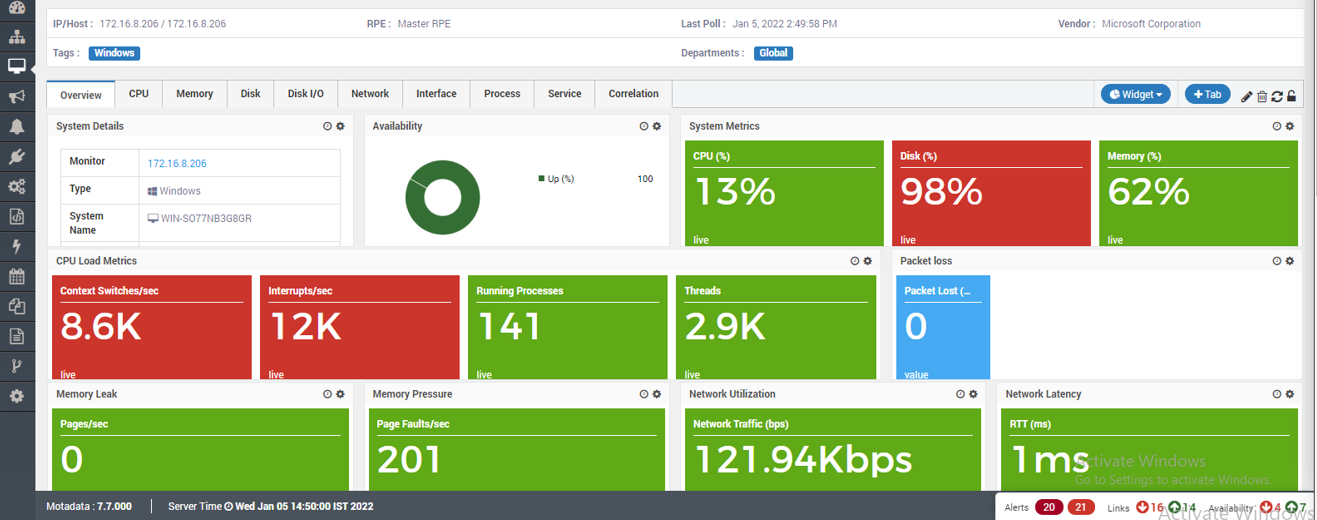
Windows¶
version: 8.1
Compatibility: v 7.6.8
Requires: Host/IP/CIDR/CSV (Mandatory), Port (Mandatory), Username (Mandatory), Password (Mandatory), Metric Collect Interval (Mandatory), Processes (Optional), Services (Optional), Service Start Mode (Mandatory)
Operation: monitors the Windows
Changes from last version: Monitoring of Net Adapter Speed added
Plugin-Metrics:
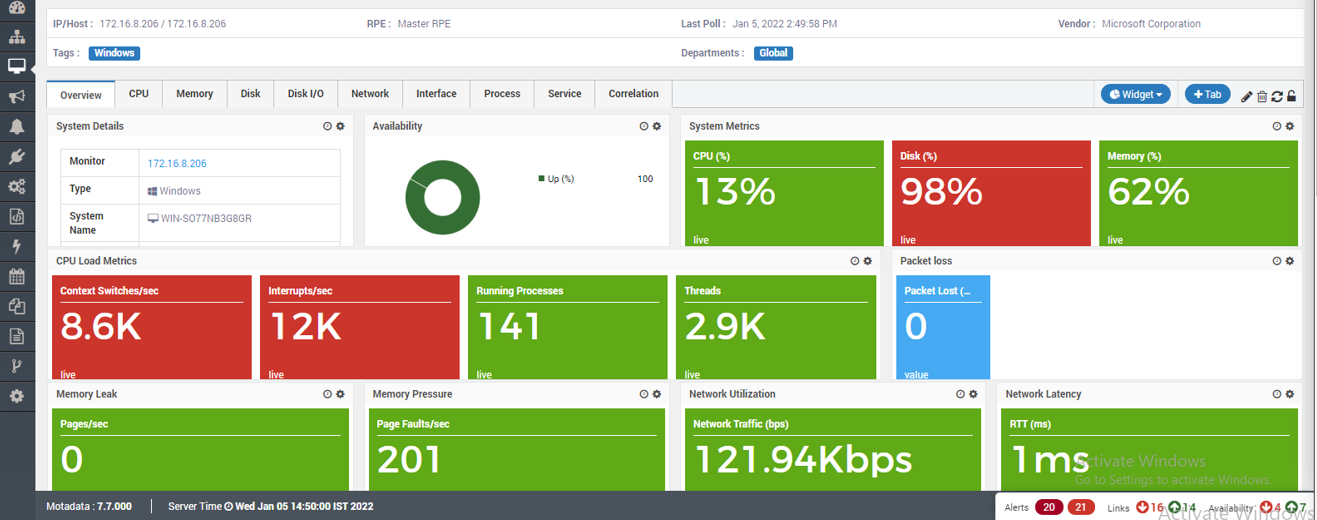
Windows¶
version: 7.9
Compatibility: v 7.6.2
Requires: Host/IP/CIDR/CSV (Mandatory), Port (Mandatory), Username (Mandatory), Password (Mandatory), Metric Collect Interval (Mandatory), Processes (Optional), Services (Optional), Service Start Mode (Mandatory)
Operation: monitors the Windows
Changes from last version: Addition of Flag for Duplication with values YES or NO. Default: NO
Plugin-Metrics:
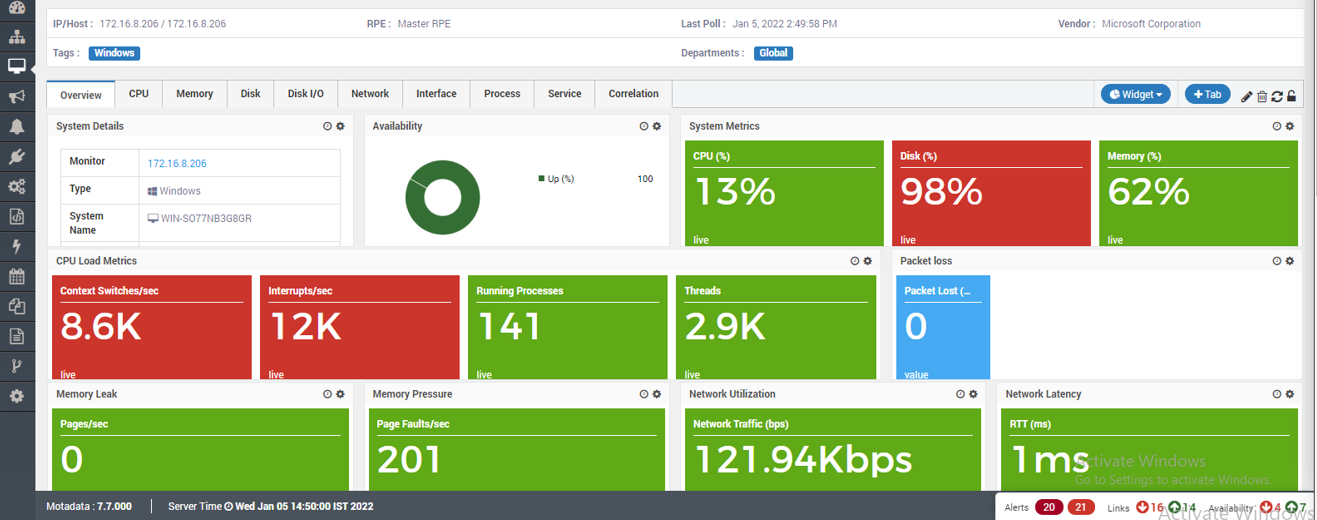
Windows¶
version: 7.5
Compatibility: v 7.5.3
Requires: Host/IP/CIDR/CSV (Mandatory), Port (Mandatory), Username (Mandatory), Password (Mandatory), Metric Collect Interval (Mandatory), Processes (Optional), Services (Optional), Service Start Mode (Mandatory)
Operation: monitors the Windows.
Plugin-Metrics:
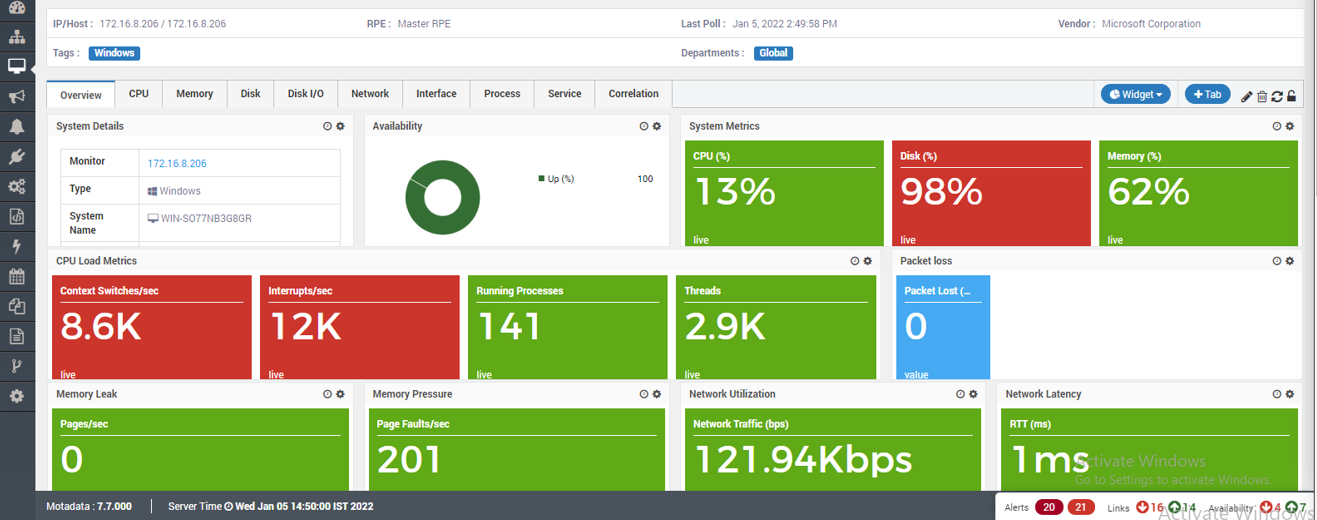
Windows¶
Metric |
Data Type |
CPU (%) |
Numeric |
Memory (%) |
Numeric |
RTT (ms) |
Numeric |
Disk (%) |
Numeric |
Interrupts/sec |
Numeric |
User CPU (%) |
Numeric |
Interrupt CPU (%) |
Numeric |
Free Memory (MB) |
Numeric |
Idle CPU(%) |
Numeric |
Cache Memory (MB) |
Numeric |
Available Memory (MB) |
Numeric |
Paged Memory (MB) |
Numeric |
Non Paged Memory (MB) |
Numeric |
Committed Memory (MB) |
Numeric |
Committed Memory Limit (MB) |
Numeric |
Pages/sec |
Numeric |
Page Faults/sec |
Numeric |
Context Switches/sec |
Numeric |
Disk Capacity (MB) |
Numeric |
Free Disk (MB) |
Numeric |
Used Disk (MB) |
Numeric |
Network IN Traffic (bps) |
Numeric |
Network OUT Traffic (bps) |
Numeric |
Network Traffic (bps) |
Numeric |
Network Output Queue Length |
Numeric |
Uptime (Seconds) |
Numeric |
Uptime |
String |
System Name |
String |
System Fan Status |
String |
Physical Processors |
Numeric |
Power State |
String |
Power Consumption |
Numeric |
Vendor |
String |
Model |
String |
CPU Type |
String |
Installed Memory (MB) |
Numeric |
Used Memory (MB) |
Numeric |
OS Name |
String |
OS Version |
String |
OS Service Pack |
String |
CPU Description |
String |
CPU Cores |
Numeric |
Temperature |
Numeric |
Logical Processors |
Numeric |
Running Processes |
Numeric |
Processor Queue Length |
Numeric |
Threads |
Numeric |
Serial Number |
String |
instance-columns |
Disk Volume
Metric |
Data Type |
Disk Volume |
String |
Disk Volume Capacity (MB) |
Numeric |
Disk Volume Free (MB) |
Numeric |
Disk Volume Used (MB) |
Numeric |
Disk Volume Utilization (%) |
Numeric |
Disk
Disk |
String |
Disk Byte Reads/sec |
Numeric |
Disk Byte Writes/sec |
Numeric |
Disk Writes/sec |
Numeric |
Disk Reads/sec |
Numeric |
Disk Read Time (%) |
Numeric |
Disk Write Time (%) |
Numeric |
Disk I/O Time (%) |
Numeric |
Disk Queue Length |
Numeric |
Disk Bytes/sec |
Numeric |
Disk I/O Ops/sec |
Numeric |
Service
Metric |
Data Type |
Service |
String |
Service Name |
String |
Service Status |
String |
Service Start Mode |
String |
Interface
Metric |
Data Type |
Interface |
String |
Interface IN Traffic (bps) |
Numeric |
Interface OUT Traffic (bps) |
Numeric |
Interface Traffic (bps) |
Numeric |
Process
Metric |
Data Type |
Process |
String |
Process CPU (%) |
Numeric |
Process CPU Time (%) |
Numeric |
Process Handles |
Numeric |
Process Memory (KB) |
Numeric |
Process Virtual Memory (KB) |
Numeric |
Process Threads |
Numeric |
Process Id |
Numeric |
Process I/O (Bytes/sec) |
Numeric |
CPU Core
Metric |
Data Type |
CPU Core |
Numeric |
CPU Core Utilization (%) |
Numeric |
CPU Core User (%) |
Numeric |
CPU Core Interrupt (%) |
Numeric |
CPU Core Idle (%) |
Numeric |
Other Useful Commands
Get-ItemProperty -Path ‘HKLM:SOFTWAREMicrosoftWindows NTCurrentVersionPerflibCurrentLanguage’ -Name Counter).Counter
(Get-Counter ‘Processor(_Total)% Processor Time’,’Processor(_Total)% User Time’,’Processor(_Total)% Interrupt Time’,’Processor(_Total)% Idle Time’,’SystemProcessor Queue Length’,’MemoryAvailable MBytes’,’MemoryCommitted Bytes’,’MemoryCommit Limit’,’LogicalDisk(*)Disk Write Bytes/sec’,’LogicalDisk(*)Disk Read Bytes/sec’,’LogicalDisk(*)Disk Reads/sec’,’LogicalDisk( )Disk Writes/sec’,’LogicalDisk()% Disk Read Time’,’LogicalDisk(*)% Disk Write Time’, ‘LogicalDisk(*)% Disk Time’,’LogicalDisk(*)Avg. Disk Queue Length’,’\Network Interface( )Bytes ‘ Received/sec’,’\Network Interface()Output Queue Length’,’\Network Interface(*)Bytes Sent/sec’, ‘\Network Interface(*)Bytes Total/sec’,’SystemSystem Up Time’,’SystemProcesses’,’SystemThreads’,’MemoryPages/sec’, ‘MemoryPage Faults/sec’,’Processor(_Total)Interrupts/sec’,’SystemContext Switches/sec’, ‘MemoryFree & Zero Page List Bytes’,’MemoryPool Paged Bytes’,’MemoryPool Nonpaged Bytes’ -ErrorAction SilentlyContinue).countersamples | Format-List -Property Path,Cookedvalue’
Get-WmiObject win32_computersystem | Format-List -Property name,manufacturer,model,’systemtype,totalphysicalmemory,NumberOfProcessors
Get-WmiObject win32_operatingsystem | Format-List -Property caption,version,’servicepackmajorversion,servicepackminorversion
Get-WmiObject win32_processor | Format-List -Property numberofcores,caption, numberoflogicalprocessors
Get-WmiObject win32_bios | Format-List -Property SerialNumber
(Get-Counter ‘Processor(*)% Processor Time’,’Processor(*)% User Time’, ‘Processor(*)% Interrupt Time’,’Processor(*)% Idle Time’ -ErrorAction SilentlyContinue).countersamples | Format-List -Property Path,Cookedvalue
Get-WmiObject Win32_logicaldisk -filter "Size != null and DriveType=3" | Select-Object -Property Name,FreeSpace,Size -ExcludeProperty
‘Process(@@@)% Processor Time’, ‘Process(@@@)Handle Count’, ‘Process(@@@)ID Process’, ‘Process(@@@)Thread Count’,’ ‘ ‘Process(@@@)Working Set’, ‘Process(@@@)IO Data Bytes/sec’, ‘Process(@@@)Virtual Bytes’
Get-WmiObject -Class Win32_Service | Select-Object -Property Name,displayname,State,StartMode -ExcludeProperty __* | Where-Object {@@@}
Note
Please take care with new line characters.
In the last process and service commands, you need to replace @@@ with service/process name.
We either require an Administrator user or user with admin rights.